· Charlotte Will · webscraping · 6 min read
Advanced Techniques for Social Media Web Scraping
Discover advanced techniques for social media web scraping, including Python libraries, automation tools, API integration, and ethical considerations. Master data extraction from platforms like Twitter and Instagram to gain competitive insights and real-time market research.
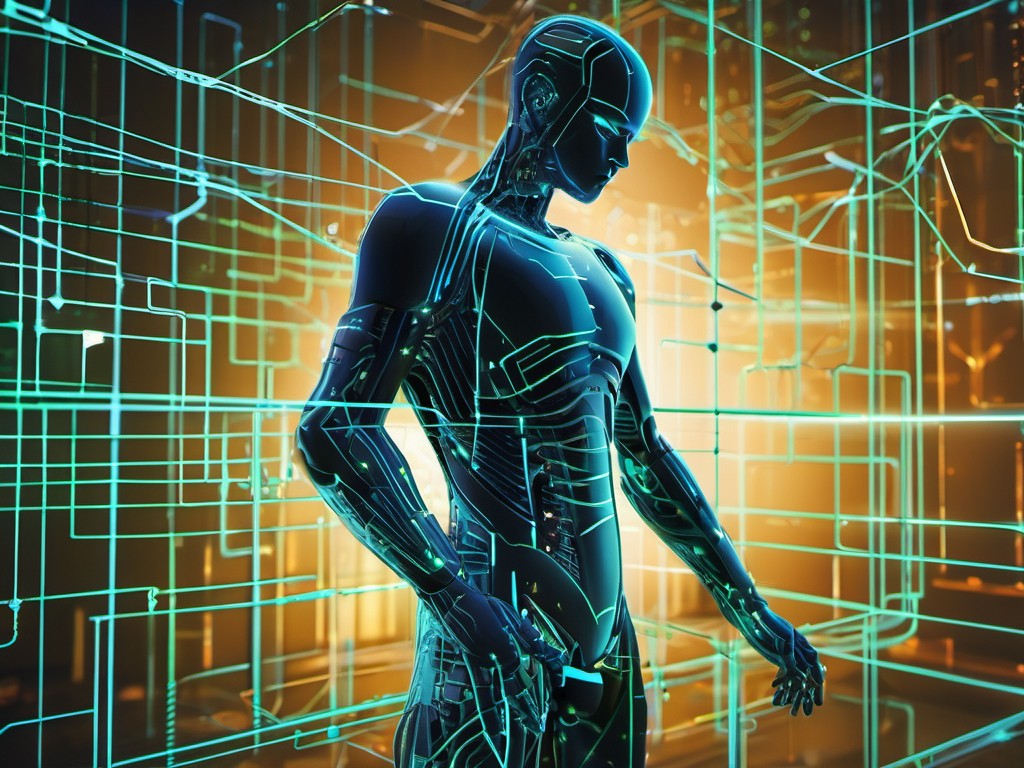
Social media web scraping has become an essential tool for businesses and individuals looking to extract valuable data from various platforms. This guide will delve into advanced techniques for social media web scraping, providing practical advice on tools, automation, API integration, sentiment analysis, and ethical considerations.
Introduction
In the digital age, social media has become a goldmine of real-time data that can provide critical insights into consumer behavior, market trends, and competitor strategies. Web scraping offers a way to extract this valuable information systematically and efficiently. However, as with any technical process, mastering advanced techniques for social media web scraping requires an understanding of the tools and best practices involved.
Understanding Social Media Web Scraping
What is Social Media Web Scraping?
Social media web scraping involves using automated scripts or software to extract data from social media platforms like Twitter, Instagram, Facebook, and LinkedIn. This data can include posts, comments, hashtags, user profiles, and more. The extracted information can then be analyzed for various purposes, such as sentiment analysis, competitive intelligence, or market research.
Why Use Social Media Web Scraping?
- Competitive Intelligence: Monitor competitors’ social media activities to gain insights into their strategies.
- Market Research: Understand customer sentiments and preferences through real-time data extraction.
- Brand Management: Track mentions of your brand across platforms to manage your online reputation effectively.
- Trend Analysis: Identify emerging trends by analyzing popular hashtags, topics, and influencers.
Advanced Techniques for Data Extraction
1. Automating Data Extraction with Python Libraries
Python is a powerful language for web scraping due to its extensive libraries and frameworks. Some of the most effective libraries for social media web scraping include:
- BeautifulSoup: For parsing HTML and XML documents.
- Requests: To send HTTP requests to websites.
- Scrapy: A framework for building web crawlers.
Example: Extracting Social Media Posts Using Python
import requests
from bs4 import BeautifulSoup
url = 'https://example.com/posts'
response = requests.get(url)
soup = BeautifulSoup(response.text, 'html.parser')
posts = soup.find_all('div', class_='post')
for post in posts:
print(post.text)
2. Using APIs for Data Extraction
Many social media platforms provide APIs that allow you to extract data without directly scraping web pages. For instance, Twitter’s API (using libraries like Tweepy) can automate the process of gathering tweets and related metadata.
Example: Automating Twitter Scraping with Tweepy
import tweepy
# Set up your Twitter API credentials
consumer_key = 'your_consumer_key'
consumer_secret = 'your_consumer_secret'
access_token = 'your_access_token'
access_token_secret = 'your_access_token_secret'
# Authenticate with Twitter
auth = tweepy.OAuth1UserHandler(consumer_key, consumer_secret, access_token, access_token_secret)
api = tweepy.API(auth)
# Fetch tweets containing a specific hashtag
tweets = api.search_tweets(q='#hashtag', count=100, lang='en')
for tweet in tweets:
print(f"Tweet ID: {tweet.id} | Text: {tweet.text}")
3. Extracting Data from Instagram
Extracting data from Instagram can be more challenging due to its strict scraping policies and dynamic content loading. Libraries like Selenium, combined with headless browsers, can help automate the process.
Example: Analyzing Instagram Data for Business Insights
from selenium import webdriver
from selenium.webdriver.common.by import By
import time
# Set up Selenium WebDriver (use appropriate path to your driver)
driver = webdriver.Chrome(executable_path='/path/to/chromedriver')
driver.get('https://www.instagram.com/account_name/')
time.sleep(5) # Allow time for the page to load
# Scroll down to load more posts
for _ in range(10):
driver.execute_script("window.scrollTo(0, document.body.scrollHeight);")
time.sleep(2) # Wait for new posts to load
# Extract post data (example: image URLs and captions)
posts = driver.find_elements(By.CSS_SELECTOR, 'article')
for post in posts:
img_url = post.find_element(By.TAG_NAME, 'img').get_attribute('src')
caption = post.find_element(By.CLASS_NAME, '_aarj').text
print(f"Image URL: {img_url} | Caption: {caption}")
Tools and Libraries for Effective Web Scraping
1. BeautifulSoup
BeautifulSoup is a popular library for parsing HTML and XML documents, making it easier to extract data from web pages. Its syntax is intuitive and allows for complex queries.
2. Requests
The Requests library simplifies the process of sending HTTP requests. It’s essential for fetching the raw HTML content needed for scraping.
3. Scrapy
Scrapy is a powerful framework specifically designed for web scraping. It offers built-in support for handling large datasets and integrating with various databases.
Advanced Error Handling During Web Scraping
When it comes to advanced error handling during web scraping, our article on Advanced Error Handling Techniques in Web Scraping provides valuable insights. Additionally, understanding competitive intelligence web scraping techniques can be very beneficial; refer to our guide on Advanced Techniques for Competitive Intelligence Web Scraping.
4. Selenium
Selenium is ideal for scraping dynamic content that relies on JavaScript. It automates browser interactions, making it suitable for platforms like Instagram and Facebook.
Automating the Process
Automation is key to efficient web scraping. Tools like Scrapy can run your scripts periodically using built-in schedulers or external job schedulers like cron jobs.
Example: Scheduling a Scrapy Spider
# Create a schedule file (e.g., myspider_schedule)
0 12 * * * /usr/bin/scrapy crawl myspider -s LOG_FILE=myspider.log -s LOG_LEVEL=INFO
# Add the schedule to cron
crontab myspider_schedule
API Integration for Enhanced Functionality
Integrating APIs can enhance your web scraping capabilities by providing direct access to data without needing to parse HTML. For example, the Twitter API allows you to retrieve tweets, user information, and more with a simple query.
Example: Using Tweepy for Advanced Twitter Data Extraction
import tweepy
from tweepy import OAuthHandler
# Set up your Twitter API credentials
consumer_key = 'your_consumer_key'
consumer_secret = 'your_consumer_secret'
access_token = 'your_access_token'
access_token_secret = 'your_access_token_secret'
# Authenticate with Twitter
auth = OAuthHandler(consumer_key, consumer_secret)
auth.set_access_token(access_token, access_token_secret)
api = tweepy.API(auth)
# Fetch user timeline
tweets = api.user_timeline(screen_name='username', count=100)
for tweet in tweets:
print(f"User: {tweet.user.screen_name} | Tweet: {tweet.text}")
Sentiment Analysis of Scraped Data
Sentiment analysis can provide insights into the sentiment behind scraped data, helping you understand public opinion and reactions to certain topics or brands. Libraries like NLTK and TextBlob can help perform sentiment analysis on textual data.
Example: Performing Sentiment Analysis with TextBlob
from textblob import TextBlob
# Sample tweet text
tweet_text = "I love using TextBlob for sentiment analysis! #NLP"
# Create a TextBlob object
analysis = TextBlob(tweet_text)
# Print the sentiment (polarity and subjectivity)
print(f"Polarity: {analysis.sentiment.polarity}, Subjectivity: {analysis.sentiment.subjectivity}")
Ethical Considerations
While web scraping can provide valuable data, it’s essential to consider ethical implications and legal compliance.
1. Respect Terms of Service
Always respect the terms of service of the website you are scraping. Unauthorized scraping can lead to legal action.
2. Rate Limiting
Avoid overwhelming servers by implementing rate limiting in your scripts. This can help prevent your IP from being blocked.
3. Data Privacy
Be mindful of data privacy regulations, such as GDPR. Ensure that you are not scraping or storing personal information without proper consent.
Conclusion
Advanced techniques for social media web scraping can provide a wealth of valuable data for businesses and individuals alike. By understanding the tools, automating processes, integrating APIs, performing sentiment analysis, and adhering to ethical considerations, you can effectively extract and analyze real-time social media data to gain competitive insights and drive strategic decisions.
FAQs
What are some common challenges in social media web scraping?
- Challenges include dynamic content loading, rate limiting by platforms, changing HTML structures, and legal considerations.
Can I use Python for web scraping on all social media platforms?
- While Python is versatile, some platforms may require specific tools or APIs. Always check the platform’s policies and available tools.
How do I handle errors during web scraping?
- Implement error handling mechanisms like try-except blocks, logging, and retries to manage intermittent issues effectively.
Is it legal to scrape data from social media platforms?
- The legality depends on the platform’s terms of service and local laws. It is essential to review these documents before starting any web scraping project.
What is the best way to store extracted data for analysis?
- Common storage solutions include databases (e.g., MySQL, MongoDB), CSV files, or cloud storage services like AWS S3. Choose based on your specific needs and scalability requirements.




