· Charlotte Will · Amazon API · 7 min read
Integrating Inventory Management Solutions with Amazon SP-API
Discover how integrating inventory management solutions with Amazon SP-API can enhance your ecommerce operations, automate processes, and improve accuracy. This comprehensive guide provides practical advice and step-by-step instructions for successful integration.
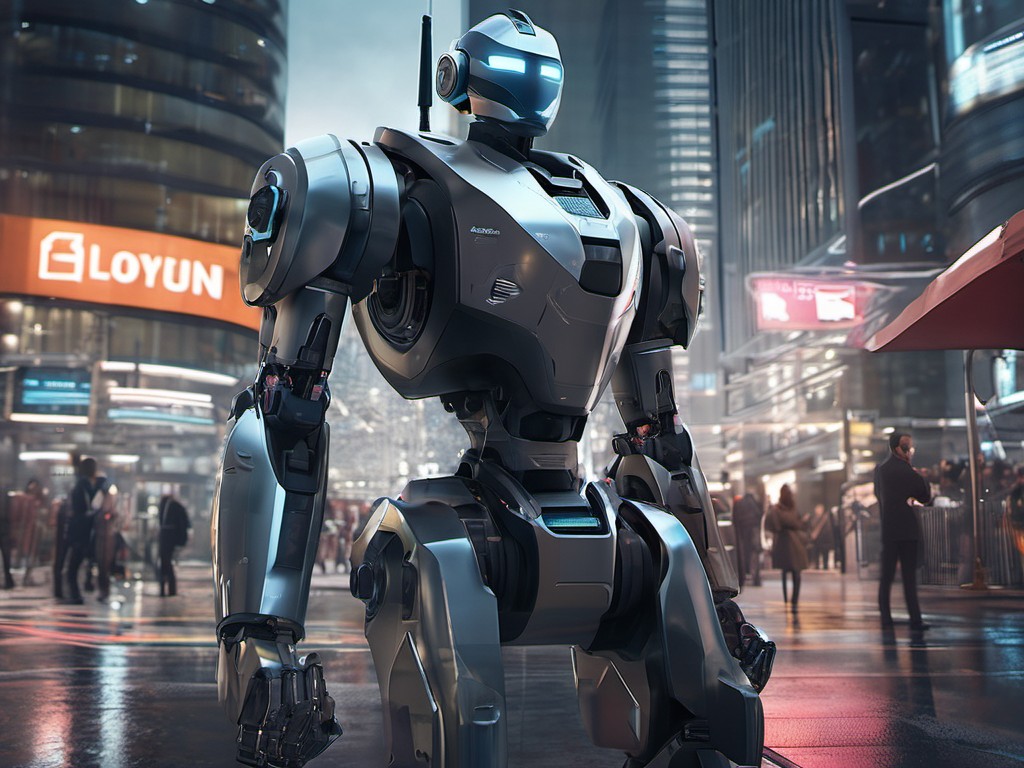
Introduction
In the ever-evolving world of ecommerce, managing inventory efficiently is crucial for maintaining profitability and customer satisfaction. Amazon, being one of the largest marketplaces globally, has developed tools like the Selling Partner API (SP-API) to help sellers streamline their operations. Integrating your inventory management solutions with Amazon SP-API can significantly enhance your operational efficiency, reduce human error, and provide real-time updates on stock levels. This comprehensive guide will walk you through the process of integrating inventory management solutions with Amazon SP-API, highlighting benefits, providing a step-by-step integration guide, best practices, and addressing common challenges.
Understanding Amazon SP-API
Amazon SP-API is a robust set of tools designed to help sellers automate their workflows on the Amazon platform. Unlike its predecessor, Marketplace Web Service (MWS), SP-API offers enhanced functionality, better performance, and more security features. The API allows for real-time data exchange between your inventory management system and Amazon’s marketplace, ensuring that your stock levels are always accurate and up-to-date.
Key components of the SP-API include:
- Orders API: Manages order processing, tracking, and fulfillment.
- Catalog API: Handles product listing, inventory updates, and price changes.
- Fulfillment API: Manages shipments and returns for FBA (Fulfillment by Amazon) items.
- Finances API: Provides financial data and reporting.
- Advertising API: Helps manage advertising campaigns on the platform.
Benefits of Integrating Inventory Management with Amazon SP-API
1. Real-Time Inventory Updates
Integration allows for real-time updates, ensuring that your inventory levels are synchronized across all platforms. This helps in avoiding overselling and stockouts, leading to improved customer satisfaction.
2. Automated Inventory Management
By automating inventory tasks such as listing products, updating prices, and tracking orders, you can save a significant amount of time and reduce human error. This allows your team to focus on more strategic tasks like marketing and customer service.
3. Enhanced Accuracy
Automated systems eliminate manual data entry errors, providing a higher level of accuracy in your inventory management. This ensures that your stock levels are always accurate, reducing the risk of overstocking or understocking.
4. Improved Scalability
As your business grows, managing inventory manually becomes increasingly challenging. Integration with Amazon SP-API allows your systems to scale seamlessly, handling increased volumes without compromising on accuracy and efficiency.
5. Better Financial Management
Real-time updates on sales and financial data help in making informed decisions about pricing, promotions, and restocking. This can lead to improved cash flow management and overall profitability.
Step-by-Step Guide to Integration
1. Obtain API Access
To begin the integration process, you need to have access to Amazon SP-API. This involves registering your application with Amazon Developer and obtaining the necessary credentials.
2. Choose an Inventory Management System
Select an inventory management system that is compatible with Amazon SP-API. Ensure that it offers the features you require, such as real-time updates, automated order processing, and seamless integration with other platforms.
3. Set Up Your Development Environment
Establish a secure development environment where you can test your integration before going live. This involves setting up servers, databases, and any necessary tools to support the integration process.
4. Develop API Endpoints
Based on Amazon’s documentation, develop the API endpoints required for your integration. This includes endpoints for listing products, updating inventory levels, processing orders, and retrieving financial data.
5. Implement Data Mapping
Map the data fields from your inventory management system to the corresponding fields in Amazon SP-API. Ensure that all necessary information is accurately transferred between systems.
6. Test Your Integration
Before going live, thoroughly test your integration to ensure that it functions as expected. This includes testing real-time updates, order processing, and data synchronization. Identify and address any issues or bugs during this phase.
7. Go Live
Once testing is complete and you are satisfied with the performance of your integration, deploy it to your production environment. Monitor the system closely for any issues that may arise post-deployment.
Best Practices for Effective Integration
1. Use Rate Limits Wisely
Amazon SP-API has rate limits in place to prevent overloading the system. Ensure that your integration respects these limits by optimizing your API calls and spreading them evenly throughout the day.
2. Implement Error Handling
Build robust error handling into your integration to manage exceptions gracefully. This includes retry logic, fallbacks, and alerts for critical failures.
3. Secure Your Data
Ensure that all data exchanged between your systems is securely transmitted using encryption and other security best practices. Protect your API credentials and avoid hardcoding them in your application.
4. Regularly Update Your Integration
Amazon SP-API undergoes regular updates, and it’s essential to keep your integration up-to-date with the latest features and improvements. This ensures that you continue to benefit from the most recent enhancements offered by the API.
5. Monitor Performance
Regularly monitor the performance of your integration, tracking metrics such as latency, error rates, and throughput. This helps in identifying potential issues early and optimizing your system for better performance.
Common Challenges and How to Overcome Them
1. API Rate Limits
API rate limits can be a challenge when dealing with large volumes of data. To overcome this, implement batch processing and prioritize critical operations over less urgent ones.
2. Data Mapping Complexities
Mapping data fields between your inventory management system and Amazon SP-API can be complex due to differences in naming conventions and data structures. Use tools like data mapping software to automate and simplify this process.
3. Integration Downtime
Downtime during integration testing or deployment can disrupt your operations. To minimize disruption, perform thorough testing before going live and consider implementing a rollback plan in case of critical issues.
4. Security Concerns
Ensure that you implement robust security measures to protect sensitive data. This includes using secure transmission protocols, encrypting data at rest and in transit, and following best practices for API security.
Case Studies: Successful Integrations
Case Study 1: Retailer Achieves Real-Time Inventory Sync
A large retailer successfully integrated their inventory management system with Amazon SP-API to achieve real-time inventory synchronization across multiple channels. This integration resulted in a significant reduction in stockouts and overselling, leading to improved customer satisfaction and increased sales.
Case Study 2: Automated Order Processing for Ecommerce Startup
An ecommerce startup integrated their inventory management system with Amazon SP-API to automate order processing and fulfillment. This allowed them to handle increased order volumes efficiently, reducing manual workload and enhancing operational efficiency.
Conclusion
Integrating your inventory management solutions with Amazon SP-API offers numerous benefits, including real-time inventory updates, automated processes, and enhanced accuracy. By following the best practices outlined in this guide and addressing common challenges proactively, you can achieve a successful integration that drives operational efficiency and business growth. Embrace the power of automation to stay competitive in the ever-evolving ecommerce landscape.
FAQs
1. How does Amazon SP-API differ from MWS?
Amazon SP-API offers enhanced functionality, better performance, and more security features compared to its predecessor, Marketplace Web Service (MWS). It provides a more flexible and scalable solution for sellers and developers.
2. What are the key benefits of integrating with Amazon SP-API?
Key benefits include real-time inventory updates, automated order processing, improved accuracy, enhanced scalability, and better financial management.
3. How do I obtain access to Amazon SP-API?
To obtain access to Amazon SP-API, you need to register your application with Amazon Developer and follow the steps outlined in their documentation to acquire the necessary credentials.
4. What should I consider when choosing an inventory management system for integration?
When selecting an inventory management system, consider factors like compatibility with Amazon SP-API, required features, scalability, and ease of use. Ensure that it meets your business needs and can support your growth.
5. How do I ensure the security of data exchanged between systems during integration?
To secure data exchanged during integration, use encryption for data at rest and in transit, implement robust access controls, and follow best practices for API security. Regularly update your systems to protect against emerging threats.



