· Charlotte Will · Amazon API · 5 min read
Integrating Amazon Advertising API for Enhanced Marketing Insights
Discover how to integrate Amazon Advertising API for enhanced marketing insights. Boost your ecommerce analytics and improve strategies with step-by-step guidance, practical advice, and actionable tips.
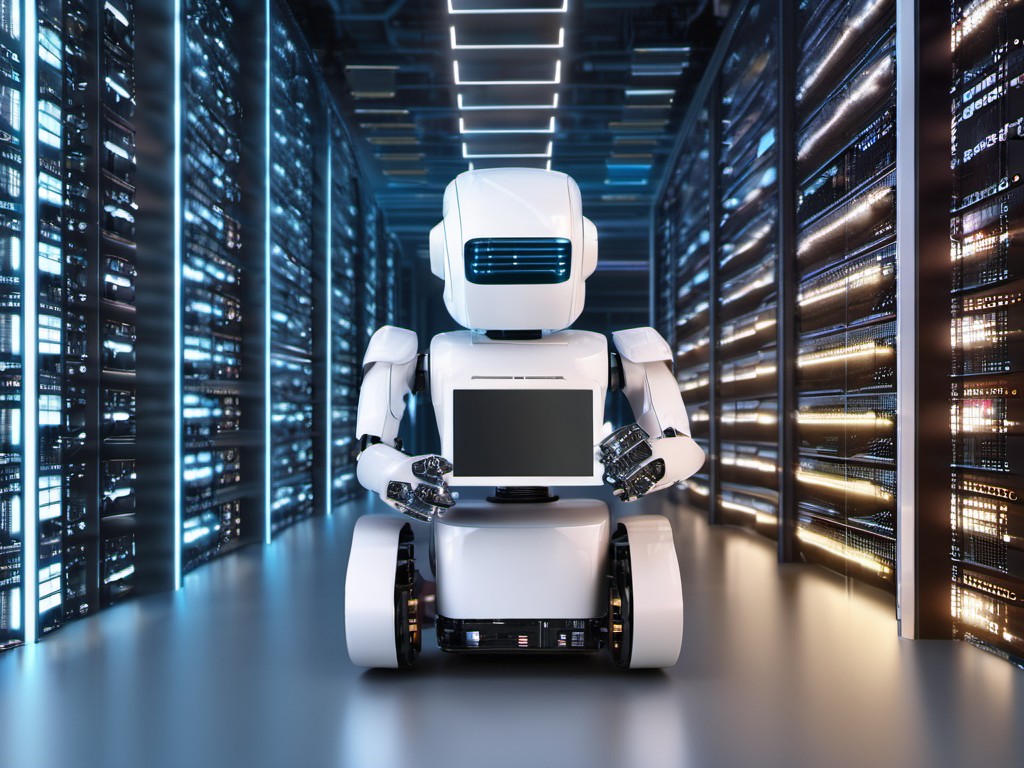
In today’s fast-paced ecommerce landscape, staying ahead of the competition often means leveraging cutting-edge technologies to gain a competitive edge. One such technology is the Amazon Advertising API, which can significantly enhance your marketing strategies by providing deep insights into advertising performance. This article will guide you through integrating the Amazon Advertising API for enhanced marketing insights, covering both basic and advanced steps.
Understanding the Amazon Advertising API
The Amazon Advertising API is a powerful tool that allows businesses to automate and optimize their advertising campaigns on the Amazon platform. By providing access to a wealth of data and features, this API enables you to make informed decisions that can improve your marketing strategies.
Key Features of the Amazon Advertising API
- Campaign Management: Create, manage, and optimize ad campaigns across multiple channels.
- Bid Management: Automate bid adjustments based on real-time data.
- Reporting and Analytics: Gain detailed insights into campaign performance with customizable reports.
- Product Advertising: Promote products with targeted ads that reach a broader audience.
- Keyword Research: Identify high-performing keywords to improve ad relevance.
Why Integrate the Amazon Advertising API?
Integrating the Amazon Advertising API into your marketing strategies can provide numerous benefits, including:
- Enhanced Analytics: Access detailed data on campaign performance, allowing you to make data-driven decisions.
- Improved Targeting: Leverage advanced targeting options to reach your ideal audience more effectively.
- Automated Workflows: Streamline processes by automating bid adjustments and campaign management tasks.
- Scalability: Handle large-scale campaigns efficiently with automated tools and features.
- Competitive Advantage: Gain insights into competitor strategies and market trends to stay ahead of the curve.
Step-by-Step Guide to Integrating the Amazon Advertising API
1. Obtain API Access
Before you can start integrating the Amazon Advertising API, you need to obtain access. This involves creating an AWS account and registering for the Amazon Advertising API. Here’s how:
- Create an AWS Account: If you don’t already have one, sign up for an Amazon Web Services (AWS) account.
- Register for API Access: Apply for access to the Amazon Advertising API through the Amazon Developer portal. Provide details about your business and advertising goals.
- Receive Credentials: Once approved, you’ll receive API credentials including an Access Key ID and Secret Access Key.
2. Set Up Your Development Environment
To integrate the Amazon Advertising API effectively, you need a development environment that supports programming languages like Python or JavaScript. Here are some essential tools:
- Integrated Development Environment (IDE): Use an IDE such as Visual Studio Code or PyCharm for coding.
- Programming Language: Choose a language compatible with AWS SDKs, such as Python or Java.
- AWS SDK: Install the Amazon Web Services SDK for your chosen programming language.
3. Authenticate Your API Requests
Authenticating your requests is crucial for secure data access:
- Configure Credentials: Store your Access Key ID and Secret Access Key securely in your environment variables or configuration files.
- Sign Requests: Use AWS SDKs to sign your API requests with your credentials. This ensures that Amazon recognizes your requests as legitimate.
4. Make Your First API Call
With authentication set up, you can start making API calls:
- Choose an Endpoint: Decide which API endpoint you want to interact with (e.g., Campaign Management, Reporting).
- Write Code: Use the AWS SDK to write code that sends a request to the chosen endpoint.
- Parse Response: Handle the response data by parsing it into a format your application can use.
5. Create Custom Reports and Dashboards
To fully leverage the API, create custom reports and dashboards:
- Define Metrics: Identify the key metrics you want to track (e.g., click-through rate, conversion rate).
- Generate Reports: Use the Reporting endpoint to generate custom reports based on your chosen metrics.
- Visualize Data: Integrate your data with visualization tools like Tableau or Power BI to create insightful dashboards.
Enhancing Marketing Strategies with API Insights
Automated Bid Adjustments
Use the API to automate bid adjustments based on real-time performance metrics:
- Set Rules: Define rules for when and how to adjust bids (e.g., increase bids for high-performing keywords).
- Monitor Performance: Continuously monitor campaign performance to ensure your rules are effective.
- Optimize Spend: Allocate your advertising budget more efficiently by focusing on high-return areas.
Targeted Advertising
Leverage the API’s targeting capabilities to reach a more specific audience:
- Identify Niches: Use data insights to identify niche markets that align with your products.
- Customize Campaigns: Tailor your advertising campaigns to resonate with these niches.
- Improve Relevance: Enhance ad relevance by targeting specific demographics and interests.
Competitor Analysis
Gain insights into competitor strategies:
- Monitor Competitors: Keep an eye on your competitors’ advertising campaigns.
- Analyze Trends: Identify trends and patterns in their marketing approach.
- Adapt Strategies: Adjust your own strategies to stay competitive and innovative.
FAQ Section
1. What is the Amazon Advertising API?
The Amazon Advertising API allows businesses to automate and optimize their advertising campaigns on Amazon by providing access to detailed data and features.
2. How can I obtain access to the Amazon Advertising API?
You need to create an AWS account and register for the Amazon Advertising API through the Amazon Developer portal. Provide details about your business and advertising goals, and you will receive credentials upon approval.
3. What are some benefits of integrating the Amazon Advertising API?
Integrating the Amazon Advertising API can provide enhanced analytics, improved targeting, automated workflows, scalability, and a competitive advantage.
4. How do I make my first API call with the Amazon Advertising API?
First, authenticate your requests by configuring your credentials and signing your requests using AWS SDKs. Then, choose an endpoint, write code to send a request, and parse the response data.
5. What tools do I need to integrate the Amazon Advertising API effectively?
You need an Integrated Development Environment (IDE) like Visual Studio Code or PyCharm, a programming language compatible with AWS SDKs such as Python or Java, and the Amazon Web Services SDK for your chosen language.
By following this guide, you can successfully integrate the Amazon Advertising API into your marketing strategies, gaining deeper insights and enhancing your overall performance on the Amazon platform. For further reading, explore related articles: Integrating Amazon Advertising API for Enhanced Marketing Insights, What is Amazon Advertising API for Marketing Data Scraping?, and How to Use Amazon APIs for Enhanced Marketing Insights.



