· Charlotte Will · Amazon API · 5 min read
How to Secure Your APIs with AWS IAM Policies
Discover how to secure your APIs using AWS IAM policies, providing practical steps and best practices for enhanced API security. Learn about policy creation, attachment, and advanced techniques for robust protection.
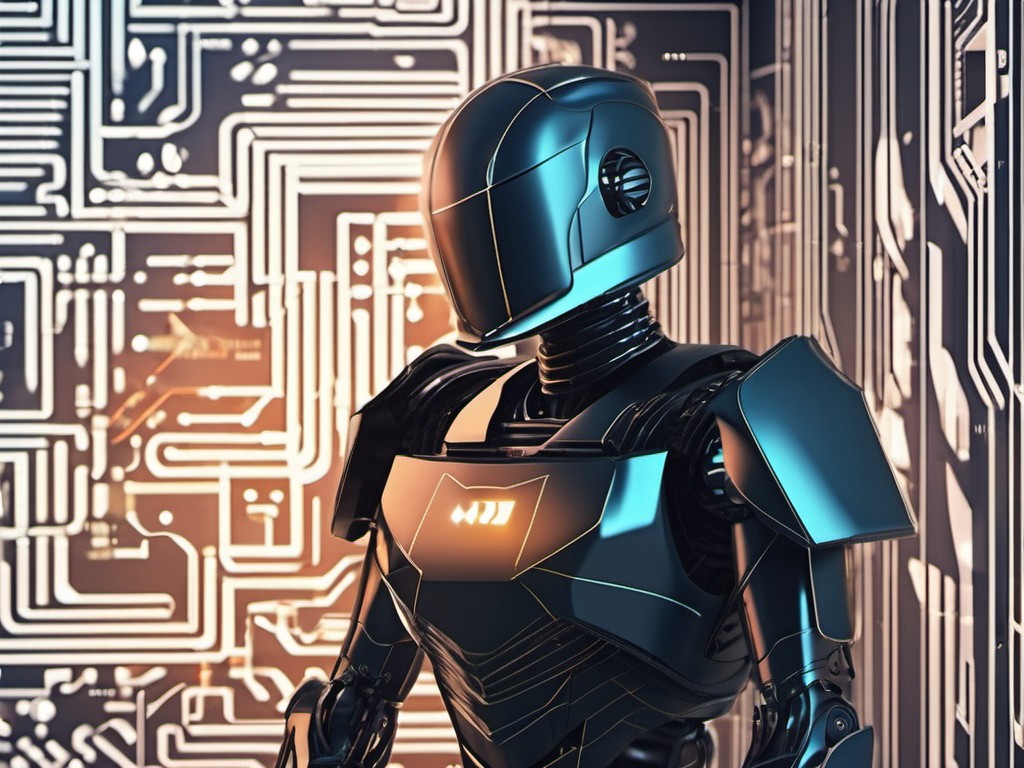
Introduction
In today’s interconnected world, APIs (Application Programming Interfaces) have become the backbone of modern applications. They enable different systems to communicate with each other seamlessly, facilitating data exchange and functional integration. However, with increased functionality comes a heightened risk of security vulnerabilities. Securing your APIs is not just an option; it’s a necessity.
This guide will walk you through the process of securing your APIs using AWS IAM (Identity and Access Management) policies. Whether you’re a seasoned developer or a beginner, this article will provide practical advice and actionable steps to enhance your API security.
Understanding API Security
Before diving into the specifics of AWS IAM policies, it’s essential to understand what API security entails. API security involves protecting APIs from unauthorized access, data breaches, and various attacks. These threats can include:
- Unauthorized access
- Data tampering
- Denial of service (DoS) attacks
- Injection attacks
- Man-in-the-middle (MitM) attacks
What are AWS IAM Policies?
AWS IAM policies are JSON documents that define permissions for AWS resources. They control what actions can be performed on which resources by whom. Policies can be attached to users, groups, roles, or even API Gateway resources. This granularity allows for precise access control, enhancing security while maintaining flexibility.
Why Use AWS IAM Policies for API Security?
Using AWS IAM policies for securing your APIs offers several benefits:
- Granular Control: Define permissions down to the action and resource level.
- Centralized Management: Manage access centrally, making it easier to update and maintain.
- Integration with AWS Services: Seamlessly integrates with other AWS services for a cohesive security strategy.
- Compliance: Helps meet regulatory requirements by providing detailed audit trails.
- Scalability: Easily scale your API security as your application grows.
Setting Up IAM Policies for Your APIs
Step 1: Create an IAM Policy
The first step is to create a policy that outlines the permissions you want to grant. Here’s an example of a JSON policy document:
{
"Version": "2012-10-17",
"Statement": [
{
"Effect": "Allow",
"Action": [
"execute-api:Invoke"
],
"Resource": [
"arn:aws:execute-api:region:account-id:api-id/stage/method"
]
}
]
}
This policy allows the Invoke action on a specific API resource.
Step 2: Attach the Policy to Users or Groups
Once you have created your policy, attach it to users or groups that need access to the API. This can be done through the AWS Management Console, AWS CLI, or AWS SDKs.
Step 3: Configure Your API Gateway
To use IAM policies with API Gateway, you’ll need to configure your API to use IAM for authentication. This involves setting up an authorizer that validates the incoming requests against the attached policy.
Best Practices for Securing APIs with AWS IAM Policies
1. Follow the Principle of Least Privilege
Always grant the minimum necessary permissions required to perform a task. This principle helps reduce the attack surface and mitigates potential security breaches.
2. Use Role-Based Access Control (RBAC)
Implement RBAC to define roles within your organization and assign policies accordingly. This ensures that users only have access to resources relevant to their role.
3. Regularly Review and Update Policies
Periodically review your IAM policies to ensure they remain up-to-date with the latest security best practices and your organization’s changing needs.
4. Enable Multi-Factor Authentication (MFA)
Enforcing MFA adds an extra layer of security by requiring users to provide a second form of authentication, typically via a mobile device.
5. Monitor API Activity
Use AWS CloudWatch and other monitoring tools to keep track of API usage and detect any suspicious activities promptly.
Advanced Techniques for Enhanced Security
While IAM policies provide a robust foundation for API security, there are additional measures you can take to further enhance your security posture:
1. Implement Rate Limiting
Rate limiting helps protect against DoS attacks by restricting the number of requests an API can receive within a specific timeframe.
2. Use API Keys and Secrets
API keys and secrets provide an additional layer of authentication beyond IAM policies, ensuring that only authorized users can access your APIs.
3. Enable Logging and Auditing
Enable logging to keep detailed records of all API activities. This data can be invaluable for audits and forensic investigations in case of a security incident.
Conclusion
Securing your APIs is not just about protecting sensitive information; it’s also about maintaining the integrity and availability of your services. By leveraging AWS IAM policies, you gain a powerful tool to enforce granular access controls and enhance your API security.
Whether you are building a new application or updating an existing one, incorporating these best practices will help ensure that your APIs remain secure and resilient against evolving threats. Remember, security is not a destination but a journey—continuous vigilance and adaptation are key.
FAQs
Q1: How do I create a custom authorizer for API Gateway?
A1: To create a custom authorizer in API Gateway, you can use AWS Lambda. This involves writing code to validate the incoming requests against your authentication mechanisms and then returning an appropriate policy document.
Q2: Can I use IAM policies with non-AWS services?
A2: No, IAM policies are specifically designed to manage access to AWS resources. For non-AWS services, you would need to rely on other security measures such as API keys, OAuth tokens, or third-party identity providers.
Q3: What is the difference between an IAM policy and a permissions boundary?
A3: An IAM policy defines what actions are allowed or denied. In contrast, a permissions boundary restricts the maximum permissions that can be granted to a user or role, effectively capping their access rights.
Q4: How do I troubleshoot IAM policy issues?
A4: Use AWS CloudTrail and AWS CloudWatch to monitor API activity and IAM events. These tools provide logs and metrics that can help you identify and resolve policy-related issues.
Q5: What is the best way to manage IAM policies at scale?
A5: For managing IAM policies at scale, consider using AWS Organizations and Service Control Policies (SCPs). SCPs enable you to set default permissions for accounts in your organization, simplifying policy management across multiple environments.



