· Charlotte Will · 6 min read
How to Implement Amazon Scraping in Your Business with Ease
Discover how Amazon scraping can revolutionize your business strategy by providing actionable insights into pricing, product research, and competitor analysis. Learn step-by-step implementation, best practices, and legal considerations to successfully integrate web scraping tools for enhanced eCommerce performance.
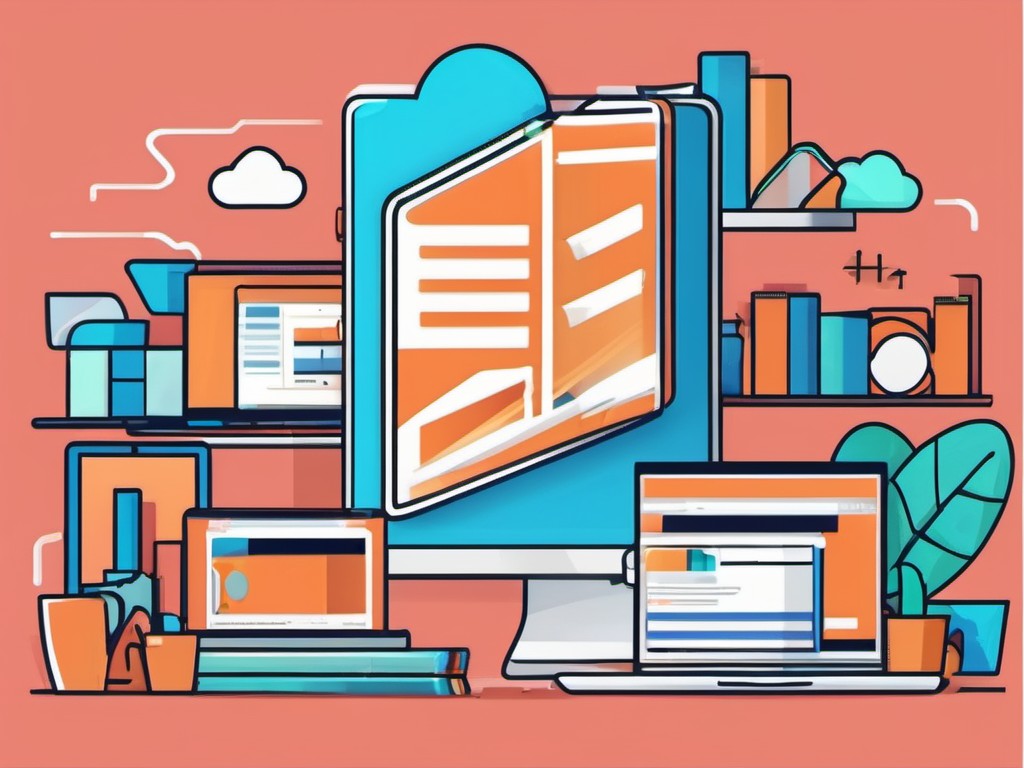
Amazon scraping, also known as web scraping, is the process of extracting data from websites using automated tools or scripts. In the context of eCommerce businesses, scraping Amazon for product information, pricing, and customer reviews can provide valuable insights that drive strategic decision-making. This article will walk you through the benefits, common use cases, step-by-step implementation, best practices, and FAQs related to implementing Amazon scraping in your business with ease.
Understanding Amazon Scraping
Benefits of Amazon Data Extraction for Businesses
Amazon data extraction offers numerous benefits for businesses looking to stay competitive in the eCommerce landscape. By accessing real-time product information, pricing trends, and customer feedback, you can make informed decisions that optimize your marketing strategies and improve overall performance. Some key advantages include:
- Competitive Analysis: Gain insights into your competitors’ pricing strategies, product offerings, and customer reviews to identify gaps in the market and opportunities for differentiation.
- Pricing Optimization: Monitor price fluctuations and adjust your own pricing strategy accordingly to remain competitive and maximize profit margins.
- Product Research: Identify trending products, popular categories, and high-demand niches that can be capitalized on in your own product lineup.
- SEO Enhancement: Analyze competitor keywords and backlink strategies to improve your own search engine rankings and drive organic traffic.
- Customer Insights: Extract customer reviews and feedback to understand consumer preferences, pain points, and areas for improvement in your own products or services.
Common Use Cases of Amazon Scraping
Amazon scraping can be applied across various aspects of eCommerce operations:
- Market Research: Identify new product opportunities, assess market demand, and analyze competitor activities.
- Pricing Intelligence: Monitor price changes, set optimal pricing strategies, and maintain competitive pricing.
- SEO Monitoring: Track search engine rankings, keyword usage, and backlink profiles to enhance your SEO efforts.
- Sentiment Analysis: Evaluate customer sentiment from reviews to improve product quality and service offerings.
- Inventory Management: Stay informed about stock levels and supply chain trends to ensure optimal inventory management.
Step-by-Step Guide to Implementing Amazon Scraping
Choosing the Right Tools and Techniques
Selecting the appropriate tools and techniques is crucial for successful Amazon scraping. Here are some options to consider:
- Web Scraping APIs: Services like ScraperAPI, Bright Data, and Octoparse offer user-friendly APIs that simplify the data extraction process.
- Scraping Software: Tools such as ParseHub, WebHarvy, and OutWit Hub provide visual interfaces for building scrapers without extensive coding knowledge.
- Custom Scripts: For more advanced users, programming languages like Python (with libraries such as BeautifulSoup and Scrapy) and JavaScript can be used to create custom scraping scripts tailored to specific needs.
- Cloud-Based Solutions: Platforms like AWS Glue and Google Cloud Dataflow provide scalable, serverless options for large-scale data extraction projects.
Setting Up Your Scraping Project
Once you have chosen the right tools, follow these steps to set up your Amazon scraping project:
- Define Objectives: Clearly outline what data you need (e.g., product details, prices, reviews) and how you plan to use it.
- Select Targets: Identify specific Amazon pages or categories from which you want to extract data.
- Configure Tools: Set up your chosen web scraping tool or API according to the provider’s instructions.
- Test Extraction: Run initial tests to ensure that the data is being extracted accurately and efficiently.
- Schedule Automation: Configure regular intervals for data extraction, depending on how frequently you need updates (e.g., daily, weekly).
Extracting Valuable Data from Amazon
The actual extraction process varies depending on the tool or method chosen:
- API-Based Scraping: Use API endpoints to fetch data and handle requests programmatically.
- Visual Scrapers: Utilize point-and-click interfaces to select elements on Amazon pages and extract corresponding data.
- Custom Scripts: Write scripts to navigate Amazon pages, parse HTML content, and extract relevant information.
- Data Storage: Store extracted data in databases or data warehouses for further analysis and integration with other systems.
- Data Cleaning: Ensure the quality of your data by cleaning it from any irrelevant or redundant information.
Best Practices for Successful Amazon Scraping
Ensuring Legal Compliance
Amazon has strict policies against web scraping, so it’s essential to comply with legal and ethical guidelines:
- Respect Robots.txt: Adhere to the rules specified in Amazon’s
robots.txtfile, which outlines which parts of their site can be scraped. - Rate Limiting: Limit your scraping requests to avoid overloading servers and potentially getting blocked.
- Proxy Use: Utilize proxies to distribute requests across multiple IP addresses, reducing the risk of detection and blocking.
- Legal Consultation: Consult with a legal expert to understand the specific laws and regulations related to web scraping in your jurisdiction.
Managing and Analyzing Collected Data
After extracting data, it’s crucial to manage and analyze it effectively:
- Data Organization: Store data in structured formats (e.g., CSV, JSON) for easy analysis and integration with other tools.
- Data Visualization: Use visualization tools like Tableau or Power BI to create meaningful insights from the extracted data.
- Automated Reporting: Set up automated reporting systems to regularly update stakeholders on key metrics and trends.
- Integration with Business Systems: Connect your scraped data with CRM, ERP, and other business systems for seamless workflow integration.
FAQ Section
What are the legal considerations of Amazon scraping?
Amazon has strict policies against web scraping due to potential issues with intellectual property and overloading servers. Always check and respect their robots.txt file, use rate limiting, employ proxies, and consult with a legal expert to ensure compliance.
Can I use free tools for Amazon scraping?
While there are some free tools available for web scraping, they often come with limitations such as restricted usage or lack of support. For more robust and reliable solutions, consider investing in paid tools or services that offer better performance and customer support.
How frequently should I scrape data from Amazon?
The frequency of data scraping depends on your specific needs. If you need real-time updates, daily scraping may be necessary. However, for most businesses, weekly or even monthly scraping can provide sufficient insights without overloading servers or violating usage policies.
How do I ensure the accuracy of extracted data?
To ensure data accuracy, regularly test and validate your scraping scripts or tools. Cross-verify extracted information with manual checks, and use data cleaning techniques to remove any irrelevant or duplicate entries.
What should I do if my IP gets blocked by Amazon?
If your IP gets blocked by Amazon, you can try several strategies:
- Use Proxies: Rotate through different proxies to distribute requests across multiple IP addresses.
- Change User Agents: Modify the user agent strings in your scraping requests to mimic different devices and browsers.
- Implement Delays: Add random delays between requests to simulate human behavior and reduce detection risk.
- Contact Amazon Support: In rare cases, you may need to contact Amazon support for clarification or unblocking your IP.




