· Charlotte Will · 5 min read
How to Handle API Rate Limits for Efficient Web Scraping with Python
Learn effective strategies to handle API rate limits while web scraping with Python. Optimize your requests, use tools like BeautifulSoup and Scrapy, and adhere to ethical guidelines. Enhance your data extraction efficiency with practical techniques and best practices.
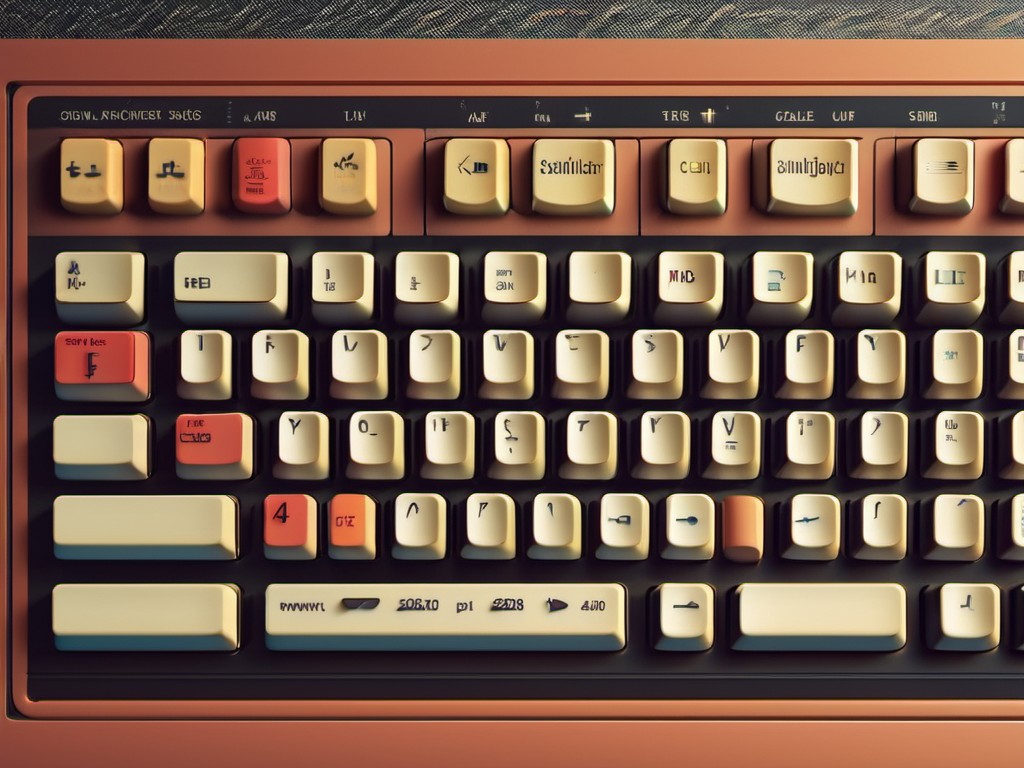
In today’s digital world, web scraping has become an essential skill for data extraction and analysis. However, one of the most significant challenges developers face while web scraping is dealing with API rate limits. These limits are imposed by websites to prevent abuse and ensure smooth operation. Understanding how to handle these rate limits effectively can significantly enhance your web scraping efforts. This article will guide you through managing API rate limits using Python, ensuring that your data extraction processes remain efficient and ethical.
Introduction
Understanding API Rate Limits
What Are API Rate Limits?
API rate limits refer to the restrictions placed on the number of requests a user can make within a specific time frame. These limits vary depending on the website or service but generally aim to prevent excessive usage that could overwhelm the server. For example, an API might allow only 60 requests per minute from a single IP address.
Why They Matter for Web Scraping
Handling API rate limits is crucial for web scraping because:
- Preventing Bans: Ignoring rate limits can lead to your IP being blocked, making further scraping impossible.
- Ethical Compliance: Respecting these limits ensures that you are using the service responsibly and ethically.
- Optimized Performance: Efficient handling of rate limits ensures that your requests are spread out evenly, preventing server overload and improving data retrieval speed.
Handling API Rate Limits in Python
Using Sleep and Delay Techniques
One of the simplest ways to handle API rate limits is by introducing delays between your requests. This can be done using Python’s time module. Here’s how you can implement it:
import time
import requests
url = 'https://api.example.com/data'
requests_made = 0
rate_limit = 60 # Requests per minute
while True:
response = requests.get(url)
data = response.json()
requests_made += 1
if requests_made >= rate_limit:
time.sleep((60 * 1) - (requests_made % 60))
requests_made = 0
Implementing Retry Logic
Retry logic is essential for handling scenarios where your request fails due to a rate limit. The requests library in Python allows you to implement retries easily:
from requests.adapters import HTTPAdapter
from requests.packages.urllib3.util.retry import Retry
session = requests.Session()
retry = Retry(total=5, backoff_factor=1, status_forcelist=[429, 500, 502, 503, 504])
adapter = HTTPAdapter(max_retries=retry)
session.mount('http://', adapter)
session.mount('https://', adapter)
response = session.get('https://api.example.com/data')
Batch Processing Requests
Batch processing involves making multiple requests at once and then waiting for the rate limit to reset before repeating. This approach can help maximize your request throughput:
import time
import requests
url = 'https://api.example.com/data'
requests_per_batch = 10
rate_limit = 60 # Requests per minute
while True:
batch = []
for _ in range(requests_per_batch):
response = requests.get(url)
data = response.json()
batch.append(data)
time.sleep((60 * 1) - (len(batch) % rate_limit))
Tools for Efficient Web Scraping
Libraries Like BeautifulSoup and Scrapy
Python offers several powerful libraries for web scraping, each with its unique strengths:
- BeautifulSoup: Excellent for parsing HTML and XML documents. It allows you to extract data easily using Pythonic idioms.
- Scrapy: A full-fledged web scraping framework that handles complex scraping tasks efficiently.
BeautifulSoup Example:
from bs4 import BeautifulSoup
import requests
url = 'https://example.com'
response = requests.get(url)
soup = BeautifulSoup(response.content, 'html.parser')
data = soup.find_all('div', class_='some-class')
Scrapy Example:
import scrapy
class MySpider(scrapy.Spider):
name = "myspider"
start_urls = ['https://example.com']
def parse(self, response):
for item in response.css('div.some-class'):
yield {
'text': item.css('::text').get()
}
Using Proxies to Manage Rate Limits
Proxies can help distribute your requests across multiple IP addresses, reducing the likelihood of hitting rate limits:
import requests
proxies = {
'http': 'http://your-proxy-here',
'https': 'https://your-proxy-here'
}
response = requests.get('https://api.example.com/data', proxies=proxies)
Best Practices for API Usage in Web Scraping
Respecting Robots.txt
Always check the robots.txt file of a website to understand which parts of the site are allowed to be scraped:
import requests
url = 'https://example.com/robots.txt'
response = requests.get(url)
print(response.text)
Ethical Considerations
Ethics is paramount in web scraping. Ensure you:
- Respect Terms of Service: Adhere to the website’s terms and conditions.
- Minimize Server Load: Spread out your requests to avoid overloading servers.
- Avoid Personal Data: Do not scrape or store personal data without explicit permission.
Conclusion
Handling API rate limits effectively is crucial for successful web scraping with Python. By implementing sleep and delay techniques, retry logic, and batch processing, you can maximize your request efficiency while staying compliant with the website’s policies. Utilizing powerful libraries like BeautifulSoup and Scrapy, along with proxies, further enhances your scraping capabilities. Always remember to respect ethical guidelines and the website’s terms of service for responsible data extraction.
FAQ Section
Frequently Asked Questions and Answers
1. What happens if I exceed API rate limits? If you exceed API rate limits, your IP address may be temporarily or permanently banned from making further requests. This can severely impact your web scraping efforts.
2. Can using proxies help in handling rate limits? Yes, using proxies can help distribute your requests across multiple IP addresses, reducing the chances of hitting rate limits on a single IP.
3. What is the best library for Python web scraping? The choice of library depends on the complexity and nature of your scraping task. For simple tasks, BeautifulSoup is great. For more complex scenarios, Scrapy is highly recommended.
4. How do I handle API keys in web scraping? API keys should be handled securely by storing them in environment variables or configuration files that are not exposed in your codebase.
5. What is the ethical way to handle web scraping? The ethical way to handle web scraping involves respecting the website’s robots.txt file, adhering to terms of service, minimizing server load, and avoiding the collection of personal data without permission.




