· Charlotte Will · Amazon API · 5 min read
Deep Dive into Advanced Features of Amazon Seller Central API
Discover advanced features of Amazon Seller Central API for automation, data extraction, and optimizing campaigns. Enhance your e-commerce operations with real-time inventory tracking, dynamic pricing, and business intelligence.
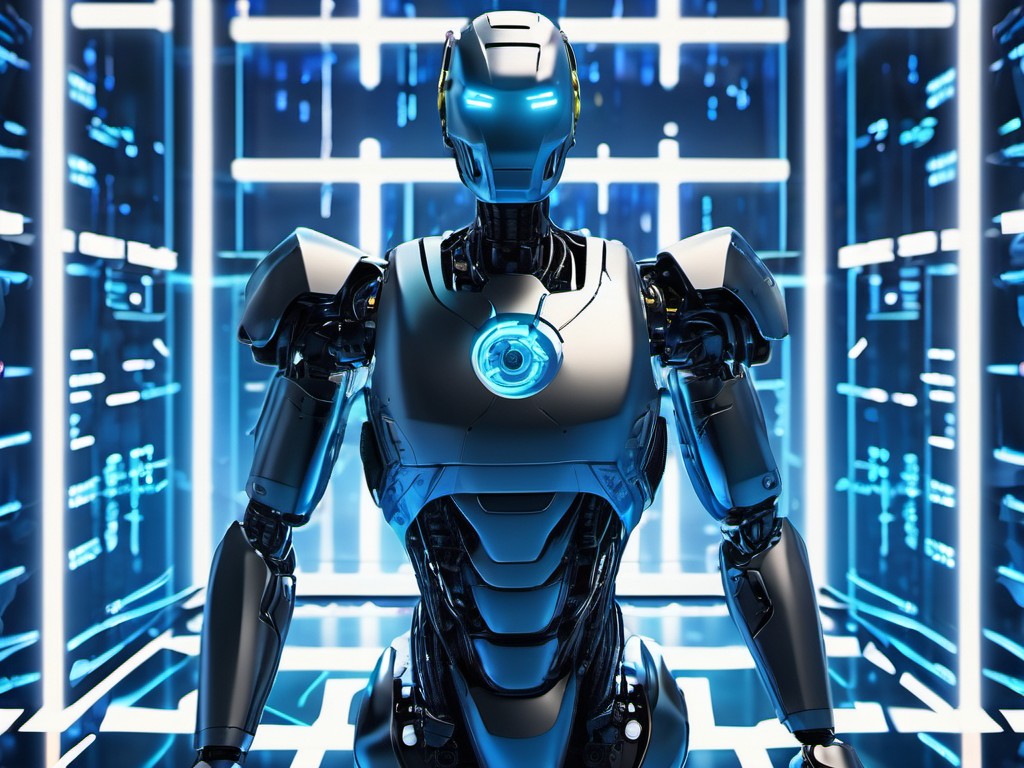
Amazon’s Seller Central API is an essential tool for sellers aiming to optimize their operations and gain a competitive edge in the e-commerce landscape. This comprehensive guide will delve deep into the advanced features of the Amazon Seller Central API, highlighting practical use cases, step-by-step guides, and real-world examples.
Understanding Amazon Seller Central API
The Amazon Seller Central API provides a robust interface for sellers to manage their listings, orders, inventory, and more efficiently. By integrating with the API, businesses can automate numerous processes, streamline workflows, and leverage advanced analytics to enhance decision-making.
Key Benefits of Using Amazon Seller Central API
- Automation: Automate repetitive tasks such as listing creation, order management, and inventory tracking.
- Data Extraction: Extract real-time data for business intelligence purposes.
- Scalability: Scale operations efficiently without manual intervention.
- Integration: Integrate with existing systems like ERPs, CRMs, and marketing platforms for seamless workflows.
- Competitive Advantage: Gain insights into market trends and competitor activities to make informed strategic decisions.
Advanced Features of Amazon Seller Central API
1. Automating Inventory Tracking with MWS API
Amazon’s Marketplace Web Service (MWS) API allows sellers to track their inventory levels in real-time, ensuring they never run out of stock or overstock items.
Step-by-Step Guide to Automate Inventory Tracking:
- Register for MWS: Sign up for the MWS program and obtain your access keys.
- Set Up API Calls: Use API calls like
GetLowStockReportandGetReservedInventoryReportto fetch inventory data. - Integrate with Your System: Develop custom scripts or use third-party tools to integrate the API data into your inventory management system.
- Automate Alerts: Set up alerts for low stock levels, reservations, and other critical metrics.
2. Optimizing Campaigns with Amazon Advertising API
The Amazon Advertising API enables sellers to manage and optimize their advertising campaigns programmatically.
Key Features:
- Campaign Management: Create, update, and delete campaigns using the
_POST_and_DELETE_operations. - Bid Optimization: Use historical data to adjust bids for better performance.
- Reporting: Generate detailed reports on campaign performance.
Real-World Example:
A clothing retailer uses the Advertising API to dynamically adjust bid prices based on real-time conversion rates, ensuring maximum ROI on their ad spend.
3. Real-Time Data Synchronization with PA-API 5.0
The Product Advertising API (PA-API) 5.0 allows developers to retrieve product information, pricing, availability, and ratings.
Key Features:
- Product Information: Access detailed product data including titles, prices, images, and descriptions.
- Availability Checks: Fetch real-time availability status for specific products.
- Ratings and Reviews: Extract customer ratings and reviews for better decision-making.
Use Case:
An e-commerce platform integrates PA-API 5.0 to display up-to-date product information from Amazon, enhancing user experience and trust.
4. Enhancing Business Intelligence with Data Extraction
Leveraging the API to extract data can provide valuable insights for business intelligence purposes.
Practical Tips:
- Sales Performance: Track sales performance across different categories and products.
- Customer Behavior: Analyze customer behavior patterns to tailor marketing strategies effectively.
- Inventory Turnover: Monitor inventory turnover rates to optimize stock levels.
- Competitor Analysis: Gather data on competitor pricing, listings, and reviews for competitive benchmarking.
5. Advanced Pricing Strategies
The API allows sellers to implement dynamic pricing strategies based on market conditions and competitor activities.
Real-Time Pricing:
- Competitive Pricing: Monitor competitors’ prices and adjust your listings accordingly using the
GetCompetitivePricingForSKUcall. - Promotional Pricing: Automate promotions and discounts based on predefined rules or events.
- Rule-Based Pricing: Implement rule-based pricing strategies like markdown, markup, or cost-plus pricing using API data.
Integration and Development Best Practices
1. Secure Your API Keys
Ensure that your API keys are stored securely to prevent unauthorized access. Utilize environment variables and encryption methods for enhanced security.
2. Handle Rate Limits Effectively
Amazon imposes rate limits on API requests to prevent abuse. Implement error handling and retry logic to manage these limits efficiently.
3. Optimize Data Calls
Batch data calls whenever possible to reduce the number of individual requests, thereby improving performance and staying within rate limits.
Conclusion
The Amazon Seller Central API offers a plethora of advanced features that can significantly enhance your business operations. By leveraging these tools, you can automate workflows, optimize campaigns, extract valuable data, and implement dynamic pricing strategies to gain a competitive edge in the market. Whether you are a small business or an enterprise-level seller, integrating with Amazon’s APIs can revolutionize how you conduct your e-commerce activities.
FAQs
1. How do I get started with Amazon Seller Central API?
To begin, you need to sign up for the MWS program or PA-API and obtain your access keys. Once registered, you can start making API calls using the provided documentation and sample code.
2. What are some common use cases of the Advertising API?
The Amazon Advertising API is commonly used for campaign management, bid optimization, and generating performance reports. It allows sellers to automate their advertising efforts and maximize ROI.
3. How can I ensure secure data handling with Amazon APIs?
To maintain security, store your API keys in a secure environment and use encryption methods. Additionally, implement robust error handling and retry logic to manage rate limits effectively.
4. Can the PA-API be used for competitive analysis?
Yes, the PA-API can be utilized for competitive analysis by extracting data on competitor pricing, listings, and reviews. This information can help you make informed strategic decisions.
5. What should I do if I hit the rate limit for API requests?
If you encounter rate limits, implement error handling and retry logic in your code. Additionally, consider batching your data calls to minimize individual requests and stay within the allowed limits.



