· Charlotte Will · webscraping · 4 min read
Building Real-Time Dashboards with Web Scraping and Data Visualization Tools
Discover how to build real-time dashboards using web scraping and data visualization tools. Learn advanced Python techniques, custom API integration, and practical tips for effective data extraction and monitoring. Enhance your decision-making with up-to-the-minute market data and more.
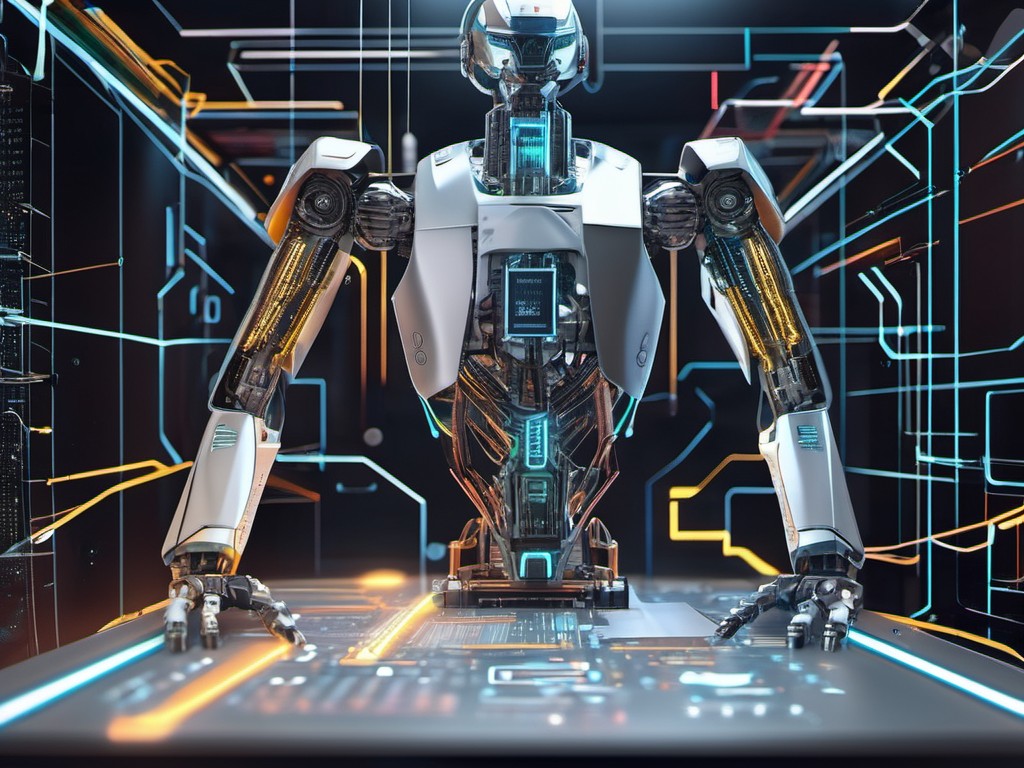
In today’s fast-paced world, having access to real-time data is crucial for making informed decisions. Building real-time dashboards can help you stay updated with the latest information, whether it’s market trends, social media analytics, or competitor analysis. This guide will walk you through the process of creating real-time dashboards using web scraping and data visualization tools.
Understanding Real-Time Dashboards
Real-time dashboards are interactive displays that provide up-to-the-minute information. They allow you to monitor key performance indicators (KPIs) and other vital metrics in real time, enabling quick decision-making. For instance, a dashboard for real-time market data can help traders make split-second decisions based on current trends.
Importance of Real-Time Data Extraction
Real-time data extraction is essential for building effective dashboards. Techniques like web scraping allow you to gather data from various sources quickly and efficiently. By using Python web scraping, for example, you can automate the collection process and integrate it seamlessly into your dashboard system.
Web Scraping Techniques
Web scraping involves extracting data from websites. Here are some techniques to consider:
Basic Web Scraping with Python
Python is a popular language for web scraping due to its simplicity and powerful libraries like BeautifulSoup and Scrapy. To get started, you’ll need to understand the basics of HTML parsing and making HTTP requests.
import requests
from bs4 import BeautifulSoup
# Fetch the webpage
url = 'https://example.com'
response = requests.get(url)
# Parse the content
soup = BeautifulSoup(response.content, 'html.parser')
# Extract data (e.g., title of the page)
title = soup.find('title').text
print(title)
Advanced Techniques for Real-Time Web Scraping
For real-time web scraping, you may need to implement more advanced techniques such as handling JavaScript-rendered content with tools like Selenium or Puppeteer. Additionally, rotating proxies and user agents can help prevent your IP from being blocked.
Data Integration
Once you have the data, integrating it into your dashboard is the next step. This involves transforming raw data into a format that’s compatible with your visualization tools.
Custom APIs for Data Integration
Creating custom APIs can streamline the process of fetching and displaying data. These APIs can be developed using frameworks like Flask or Django, allowing you to serve real-time data efficiently.
Real-Time Monitoring System
A real-time monitoring system requires continuous updates. You can achieve this by scheduling your web scraping scripts to run at regular intervals using cron jobs or task schedulers like Celery.
Building the Dashboard
With data integration complete, you can now build your dashboard. Here are some popular tools for data visualization:
- Tableau: Known for its powerful analytics and ease of use.
- Power BI: Offers a robust set of features and seamless integration with Microsoft products.
- Google Data Studio: A free tool that’s great for beginners and integrates well with other Google services.
Dashboards for Real-Time Market Data
For real-time market data, you might want to use specialized tools like TradingView or MetaTrader. These platforms offer pre-built indicators and real-time updates, making them ideal for financial analysis.
Practical Tips for Effective Web Scraping
- Respect Robots.txt: Always check the
robots.txtfile of the website to understand what parts can be scraped. - Rate Limiting: Implement rate limiting to avoid overwhelming the server and getting your IP blocked.
- Error Handling: Incorporate robust error handling to manage issues like network errors or changes in webpage structure.
- Data Storage: Choose a suitable database (SQL, NoSQL) for storing scraped data efficiently.
- Security: Ensure that sensitive data is handled securely and complies with relevant regulations.
Conclusion
Building real-time dashboards with web scraping and data visualization tools can significantly enhance your ability to monitor and analyze data in real time. By mastering Python web scraping techniques, integrating custom APIs, and choosing the right visualization tools, you can create powerful dashboards tailored to your specific needs.
FAQs
What is the difference between static and real-time dashboards?
- Static dashboards display data at a particular point in time, while real-time dashboards update continuously with the latest information.
Can I use web scraping for any website?
- While technically possible, it’s important to respect the website’s terms of service and
robots.txtfile. Scraping should be ethical and legal.
- While technically possible, it’s important to respect the website’s terms of service and
Which programming language is best for web scraping?
- Python is widely regarded as one of the best languages for web scraping due to its simplicity and rich ecosystem of libraries.
How often should I update my real-time dashboard?
- The frequency depends on your specific use case. For market data, updates every few seconds might be necessary, while other applications could require less frequent updates.
What are some common challenges in web scraping?
- Challenges include handling dynamic content, managing IP blocks, dealing with changes in website structure, and ensuring compliance with legal requirements.




